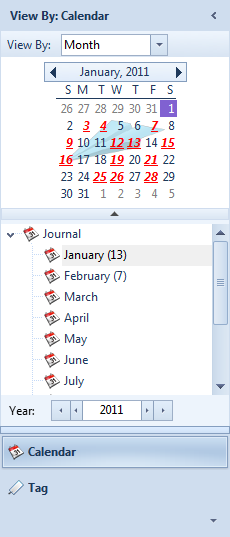support :: journal software faqsupport > organize journal by calendar or by tagcalendar view and tag viewChrysanth Journal allows you to organize your diary or journal entries in two different views, i.e. Calendar View or Tag View. Calendar View: In this view, you could choose to show either Date View or Month View. All diary entries or journal entries are filtered by the date/ month selected on the calendar. Meanwhile, you could also easily identify which are the dates that contain journal entries. Simply click on the desired date/ month on the calendar, the journal entries for the selected date/ month will be listed on the right panel of the main window.
Tag View: In this view, all diary or journal entries are grouped by the tags (Note: When writing a journal entry, you may specify relevant tags that you want to organize the journal entry, for instance, you may tag a particular journal entry that is related to family outing with "family" and "travel", so later on you may easily locate this journal entry in either "family" or "travel" tag folder). Simply click on the desired tag folder, and the journal entries for the selected tag will be listed on the right panel of the main window. 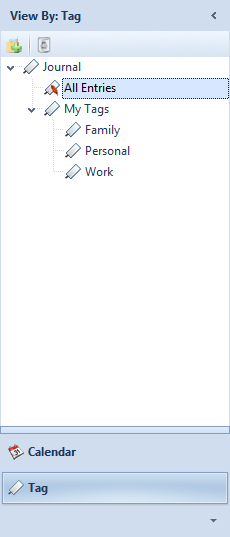
tag view |